| | |
| sq6ilc | 17.05.2009 18:08:58 |


Grupa: Użytkownik
QTH: KOTLINA
Posty: 250 #263177
Od: 2009-3-30
UŻYTKOWNIK ZABLOKOWANY
Ilość edycji wpisu: 1 | modyfikacja podswietlania skali w FT-450 (usuwanie brumu na nosniej przy zmianie poziomu oswietlenia) prosze o info
_________________
www.sq6ilc.pl |
| | |
| Electra | 22.11.2024 13:42:29 |

 |
|
| | |
| SP7UDB | 17.05.2009 18:13:10 |


Grupa: Administrator 
QTH: Kielce - KO00HU
Posty: 2465 #263179
Od: 2007-5-10
| Ale napisz konkretnie o co ci chodzi. Wykonałeś taką modyfikację i chcesz się pochwalić czy szukasz?
Bo jak dla mnie jest to niejasne.
_________________
- Mariusz - Kielce -
Temperatura za oknem
|
| | |
| sq6ilc | 17.05.2009 18:37:07 |


Grupa: Użytkownik
QTH: KOTLINA
Posty: 250 #263180
Od: 2009-3-30
UŻYTKOWNIK ZABLOKOWANY | szukam info jak to zrobic
_________________
www.sq6ilc.pl |
| | |
| SP7UDB | 17.05.2009 22:42:28 |


Grupa: Administrator 
QTH: Kielce - KO00HU
Posty: 2465 #263260
Od: 2007-5-10
| Aha rozumiem, myślałem, że może zrobiłeś taką modyfikację. Ja niestety nie pomogę, ponieważ nie posiadam takiego radia.
_________________
- Mariusz - Kielce -
Temperatura za oknem
|
| | |
| SQ9MCS | 17.05.2009 22:44:27 |


Grupa: Użytkownik
QTH: Kraków - KO00AC
Posty: 602 #263261
Od: 2008-7-29
| Miłego tłumaczenia:
When using the Display Dimmer for a lower illumination of the Display, some of the radios have a hum on the transmit signal (all modes) when the Dimmer is set below level 4.
How to proceed:
Remove all of the bigger screws on top case and bottom case, the 4 small one on top are for the speaker, leave them untouched, but take care of the speaker cable.
When case is removed, put the radio on the edge of your work bench and let the front panel assy look over the edge. then lift the 2 plastic ears of the front panel assy up with your fingernails and tilt the front panel some degrees towards yourself..
Carefully turn the radio upside down (2 ears on top must keep their position) and do the same with the lower ears. then the front panel will come off the radio. don't let it fall down, the flat cable on the back side can not hold the panel and will be damaged.
Turn the front panel to see the back side, the pictures show the panel with the upper side up, you can compare with yours to check the right position.
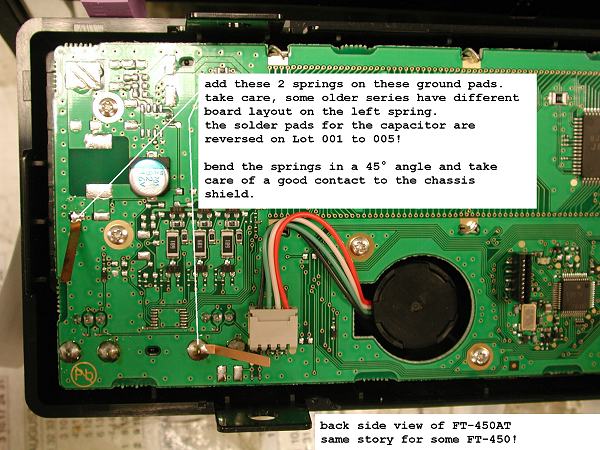
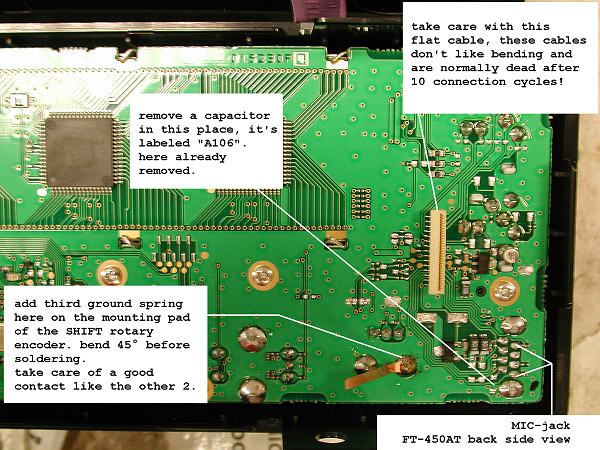
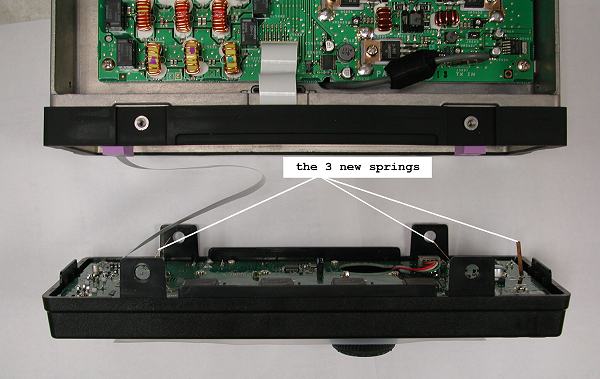
On the right lower side behind the mic jack there is a capacitor to be removed, A106 is the label.
Left to this position one of the springs with p/n R0154650 is to be soldered. bend the spring 45 degrees upward, about 2mm away from the edge.
The 2mm will be in the solder, the rest will be the arm for ground contact on the shield plate on the main chassis.
On the left side of the panel 2 springs have to be mounted in same manner, but take care of the different board layouts in the series. The solder pads exist, but the capacitors are not mounted. one of the capacitors is reversed. do NOT solder the spring on the plus contact, this will damage your radio!
After the springs are soldered check their angle before attaching the front panel back to the main cassis. take care of the flat cable and don't forget to plug it in!
Reassemble the case and have fun with your radio....
_________________
PGA: KM01, LOC: KO00AC, QSX: 144.550MHz-FM, 3.581MHz-PSK31.
SPPA: MKM, EPC #3065 |
| | |
| sq6ilc | 18.05.2009 12:02:06 |


Grupa: Użytkownik
QTH: KOTLINA
Posty: 250 #263370
Od: 2009-3-30
UŻYTKOWNIK ZABLOKOWANY | Podziękowł
73 Krzysztof
_________________
www.sq6ilc.pl |
| | |
| sp9wul | 18.05.2009 12:13:21 |


Grupa: Użytkownik
QTH: Andrzej, Kokotów KO00AA
Posty: 116 #263372
Od: 2008-8-31
| Hmmm.... ale jest jeszcze jeden prostszy sposób na pozbycie się brumu, zalecana zresztą przez Yaesu
Należy wejść do menu, odszukać ustawienie jasności wyświetlacza, nastepnie nalezy ustawić na minimum i ponownie dać na maxa - powinno pomóc. Zalecają również aby nie występował rzeczony brum nie ustawiać na pośrednie wartości jasności podświetlenia ponieważ wtedy on się aktywizuje.
Miałem FT-450 i po takiej operacji pomogło.
_________________
Pozdrawiam
Andrzej SP9WUL |
| | |
| Electra | 22.11.2024 13:42:29 |

 |
|



